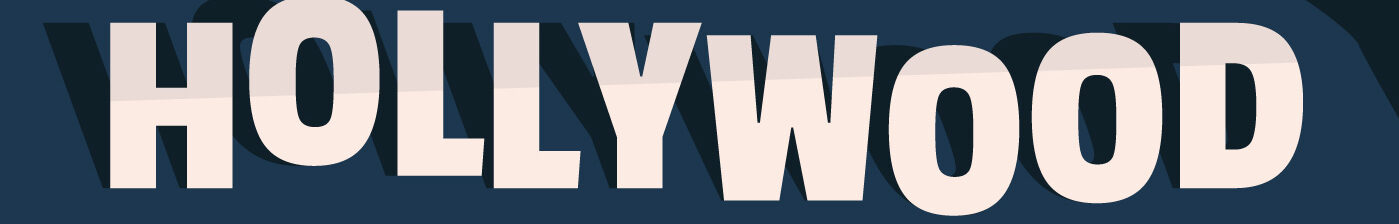Nonprofit Explorer Adds Powerful Tools to Help You Research Organizations’ Financials
ProPublica is a nonprofit newsroom that investigates abuses of power. Sign up to receive our biggest stories as soon as they’re published.
During the year’s busiest season of charitable giving, donors may wonder whether the nonprofits they are considering donating to are going to be good stewards of their money.
ProPublica’s Nonprofit Explorer already allows users to thoroughly research charities, and now we’re adding more features to help you understand the financial health of organizations. Starting Monday, you can search for organizations that have reported a significant theft, as well as those that have had auditors flag serious financial issues.
Although tax forms are the primary documents we make available on Nonprofit Explorer, we have also added audits available since 2017. Federal and state regulators use them to get a more nuanced look at the financial management and governance of an organization, including information about financial controls and compliance with government grant programs.
With this update, you can search for all 33,400 organizations that filed audits with the federal government because they spent more than $750,000 in federal funds in a given fiscal year.
We’ve also made it possible to easily scan findings where auditors raised a variety of concerns, the most serious being a “going concern” flag; that is, the possibility that the organization won’t be able to meet its financial obligations in the near future. This may signal that the organization’s expenses have outstripped its revenue, or it may indicate other issues, like risky investments or financial mismanagement.
There are other findings you can search for as well, like “material noncompliance,” “material weakness in internal controls” and “significant deficiency in internal controls” — all of which are findings that donors or researchers may want to investigate further. Findings from the organization’s most recent audit will also appear as flags on an organization’s page to make them easy to find.
Our search also now includes the option to see organizations that reported a significant diversion of assets on their most recent tax filing. This is a rare but serious issue, in which the organization has discovered an unauthorized diversion of either 5% of an organization’s assets or $250,000, whichever is smaller.
To search for any organization that matches these criteria without knowing their name, just click the search button without filling in any text and you can view the entire set of nonprofits. You can use the tools on the right of the screen and hit the “apply” button to filter.
We have lots of ideas for future improvements and additions to Nonprofit Explorer. If you have feedback on these improvements or features you’d like to see added to the site, please get in touch! We’d love to hear from you.
And as always, if you use Nonprofit Explorer and value the information it provides, please consider donating. It’s support from people like you that lets us keep updating and improving this app!